How to Watch or Stream Torrents without Downloading
Selasa, 15 Oktober 2013
0
komentar
The recent release of the innovative and powerful media player, Roxplayer, has caused much excitement among technology fans and there is good reason for this. The Roxplayer enables users to stream their audio and video files onto their PC without having to go through the process of any downloads or installing programs. Roxplayer has made things so much easier for people by allowing the direct streaming of files from external devices directly onto ones PC or Mac.
The fact that no additional downloads are necessary with Roxplayer means that no extra storage space is taken up on your computers hard drive. This means that your processor will continue to run smoothly and not be slowed down by the downloading of programs.
The designers of the Roxplayer have made it totally compatible with BitTorrent. What this means for the user is that they are able to directly stream files from BitTorrent without having to download anything else. Another really cool feature of the Roxplayer is the fact that it supports the streaming of online channels straight to the users PC-allowing them to enjoy their favorite online channels from the comfort of their homes. The Roxplayer also hosts many cool plug ins- perhaps the most notable being a plug in which allows the direct streaming of movies for BitTorrent.
To Start Stream you have to follow 2 easy steps:
1.Visit developers official website and install the latest version of the software. The installation takes not more than one minute. After start the player and go to FILE menu and click on “OPEN .TORRENT”. Choose any torrent file from your PC or use Magnet link.
2.After you’ve imported torrent it takes 30-70 seconds to start the stream. Please wait this time and after you will be able to enjoy streaming video files.
Some Advice to get best performance with Rox:
- Try to use torrents that have several available seeders. In this way you will speed up the buffering process.
- Visit Plugin section from top navigation bar of Rox and check for add-ons. Some are very useful.
- Rox player can play all types of video and audio files from your PC a you can use it for playing of all types of files without code Check the IP-TV streaming feature that is also available
The player will be offered absolutely for free – no registration required!
I hope you like the article.If you have any problem just feel free to comment below we will help you.And don't forget to share this awesome article with your friends..!!
I hope you like the article.If you have any problem just feel free to comment below we will help you.And don't forget to share this awesome article with your friends..!!
TERIMA KASIH ATAS KUNJUNGAN SAUDARA
Judul: How to Watch or Stream Torrents without Downloading
Ditulis oleh Unknown
Rating Blog 5 dari 5
Semoga artikel ini bermanfaat bagi saudara. Jika ingin mengutip, baik itu sebagian atau keseluruhan dari isi artikel ini harap menyertakan link dofollow ke https://topandroidmobile9.blogspot.com/2013/10/how-to-watch-or-stream-torrents-without.html. Terima kasih sudah singgah membaca artikel ini.Ditulis oleh Unknown
Rating Blog 5 dari 5

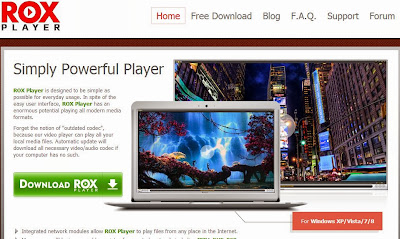
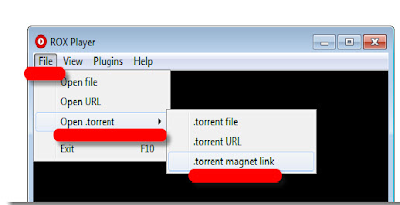

0 komentar:
Posting Komentar